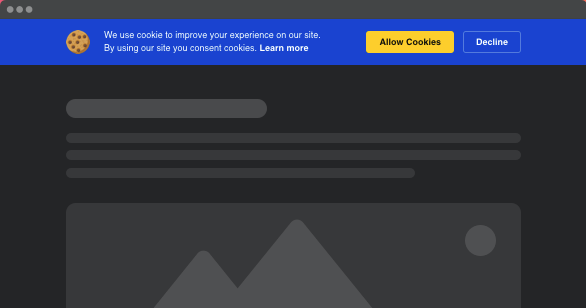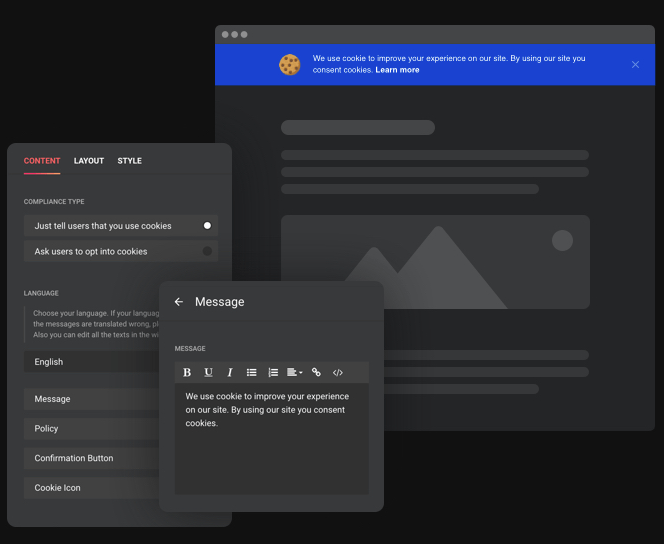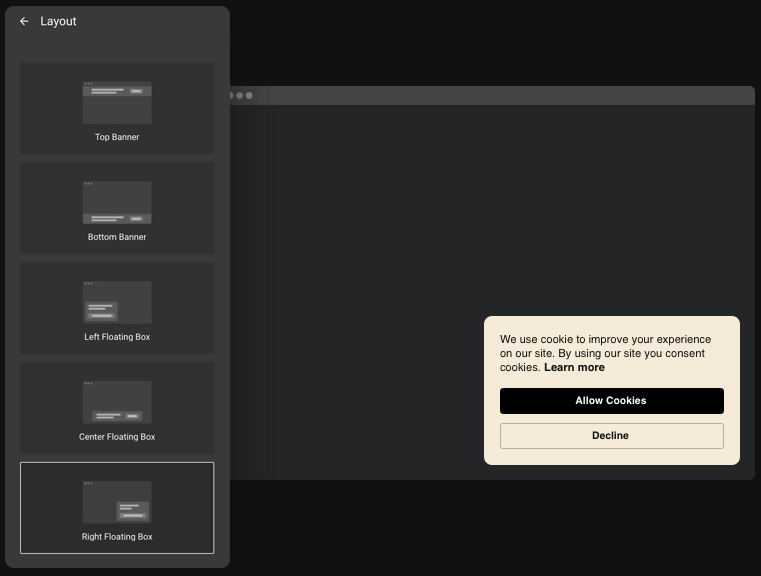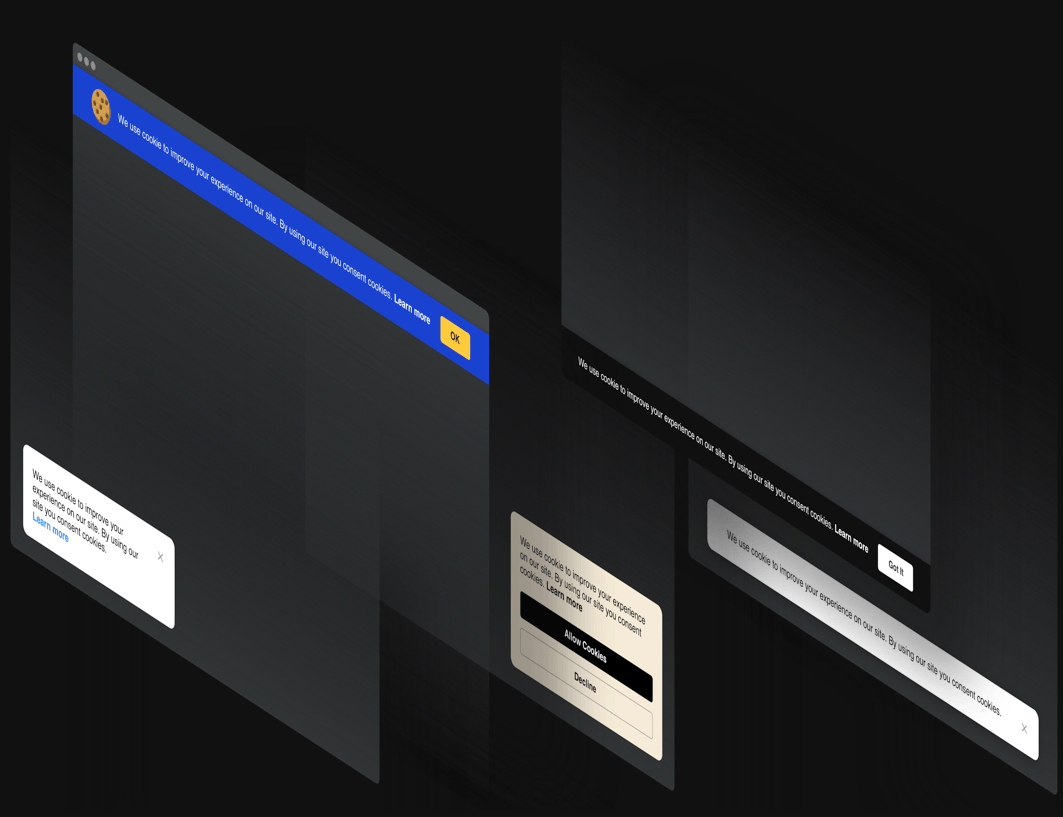Embed cookie notification on your website with
Responsive Cookie Consent
feature for website
Why do I need 123Websites Cookie Consent?
Easier notifying. Ready for EU users.
Immediate cookie notification
Notify your visitors about using cookies immediately when they are on your website.
Ready for all EU countries
Translated into all widespread European languages, it’s comfortable for your users.
An easy no-coding tool
Customize and add the feature to your site without coding and maximum easy.
1,000+
1 min
97%
Join the 305,165 customers already using these features
You can start with creating your first 123 Websites Instagram Feed feature for free.
What makes 123Websites Cookie Consent Special?
NOTIFICATION
Cookie notification made easily
Creating a cookie-use notification for a website is now easy. With our widget, you need to do no coding, only to add a couple of essential elements. First, choose compliance type: a notification only or a consent request, and write a message, which users will read in the window. Then, if necessary, share a link to your compliance policy. Finally, add a button for consent with your custom label.
LAYOUT
Find the ideal layout and position
With 123WebsitesCookie feature, your cookie notification will be not only in the right time, but on the right place and with the right layout. You can choose a Bar or Box layout of the feature. Both layouts feature position variants. Thus, Bar can be placed to the top or to the bottom of the page, while Box also can be aligned to the left, right or center.
STYLE
Add finishing style touches
The style matters in every element of your website, and that means your cookie notification window should be a fit. To let you make it matching with the website, we have introduced into our widget the option to choose colors for several interface elements, customizable font size, and a nice cookie icon that you may want to add.
Frequently Asked Questions
Join the 305,165 customers already using these features
Get the taste of 50+ powerful apps with 123Websites. Your first month is free!