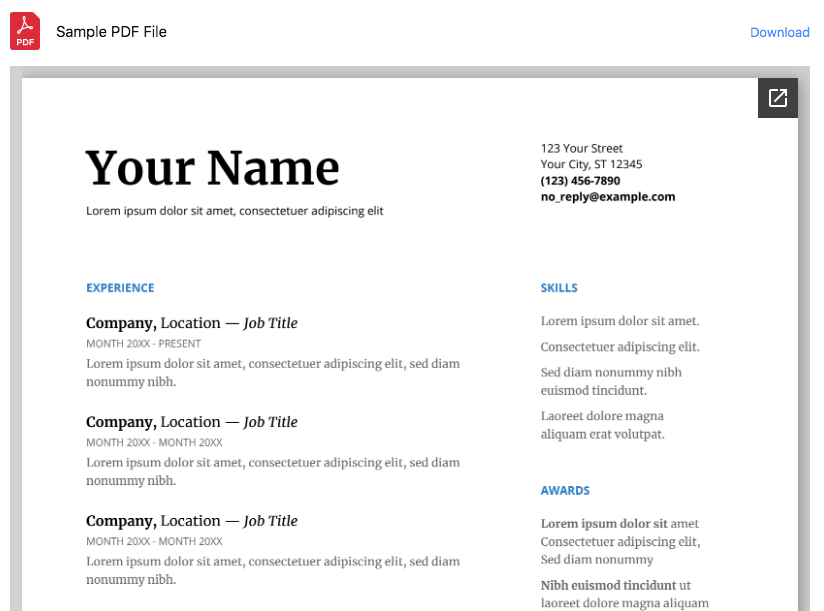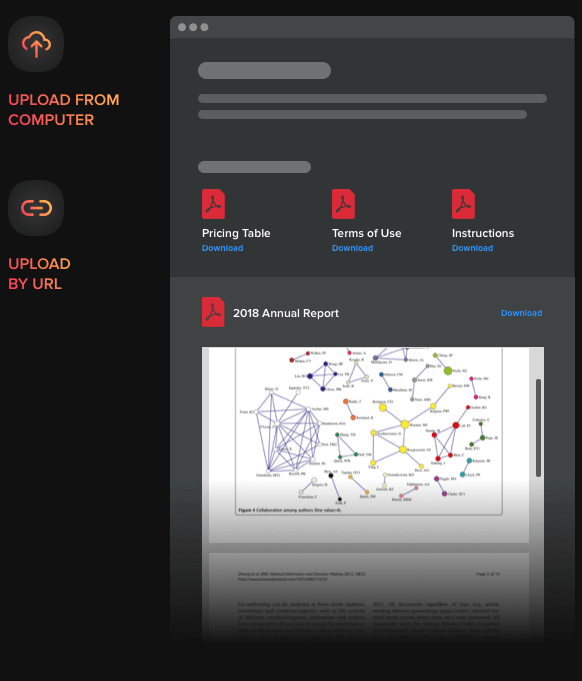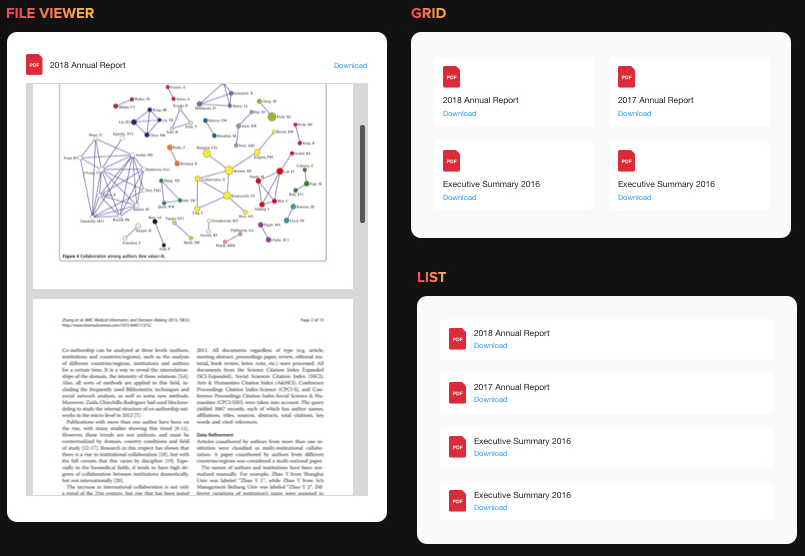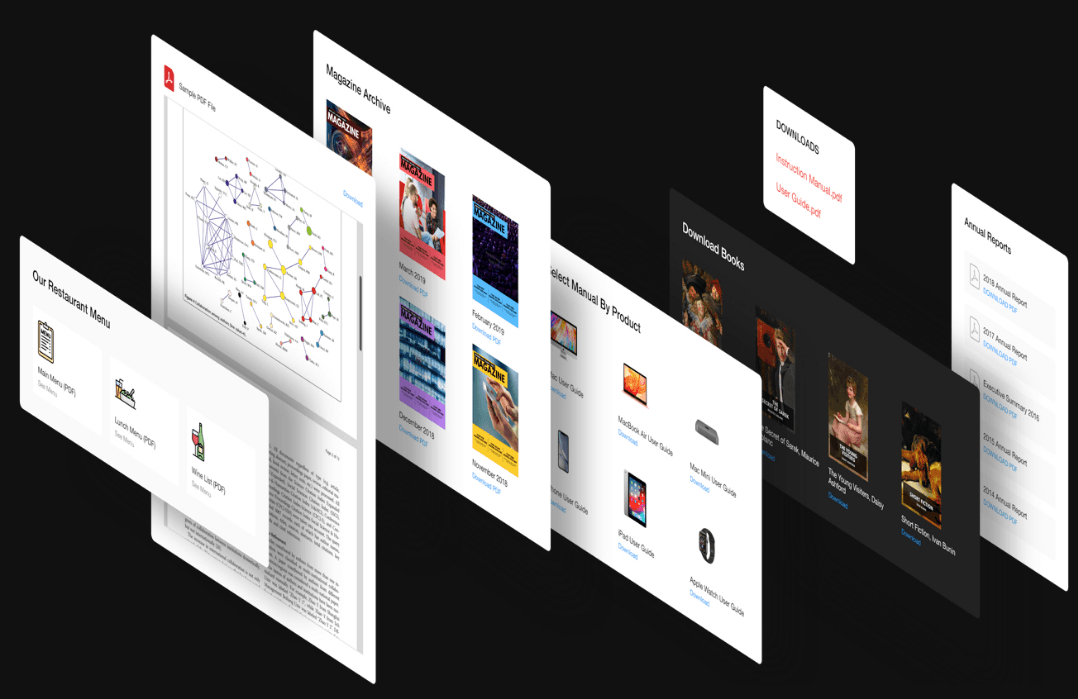Easy sharing PDF for viewing and downloading with
Responsive PDF Viewer feature for website
Why do I need 123Websites PDF Embed?
More useful info. Higher user engagement.
Faster file embedding
Spend less time integrating all necessary documentation in your website with no coding and spare your time.
More useful info about products
Display technological documentation, specifications, instructions and let users acquire a better understanding of the product.
Higher visitor engagement
Vary content on your website with practical information and lift the level of visitor engagement.
1,000+
1 min
97%
Join the 305,165 customers already using these features
You can start with creating your first 123 Websites Instagram Feed feature for free.
What makes 123Websites PDF Embed Special?
EMBEDDING
Embed your PDF files with ease
With 123Websites PDF feature, you will enjoy the simplest and fastest adding of PDF files to your website. Let users view files and download them seamlessly. For your convenience, there are three ways of integrating files: by uploading, by files’ URLs, or choosing files from the last uploaded. You are free to give every file a name, which will be displayed on the page next to the file icon.
LAYOUTS
Smooth file viewing and downloading for your users
Use one of three well-designed layout options to organize the files on the page. If you want to let visitors view the files directly from your web page, File Viewer layout is here, with scroll, pagination, and zoom. Grid and List layout variants show only file names and icons and build them into a grid or list, correspondingly. Visitors can open and download the files clicking on the icons.
STYLE
Make interface reflect your own style
To let you create a unique and stylish feature, that will be an integral part of your website, we have included a number of interface options into this widget. Thus, you can show or hide the file icon and choose its color or leave it original; pick the font sizes of the feature title, file name and Download label; choose colors of 6 interface details, and write your own title of the widget. Last but not least, you can enter the feature width in pixels or percentages to make it meet your space requirements.
Frequently Asked Questions
Join the 305,165 customers already using these features
Get the taste of 50+ powerful apps with 123Websites. Your first month is free!