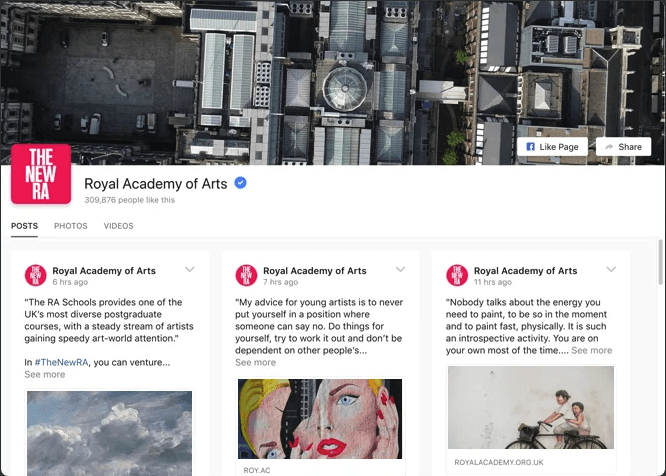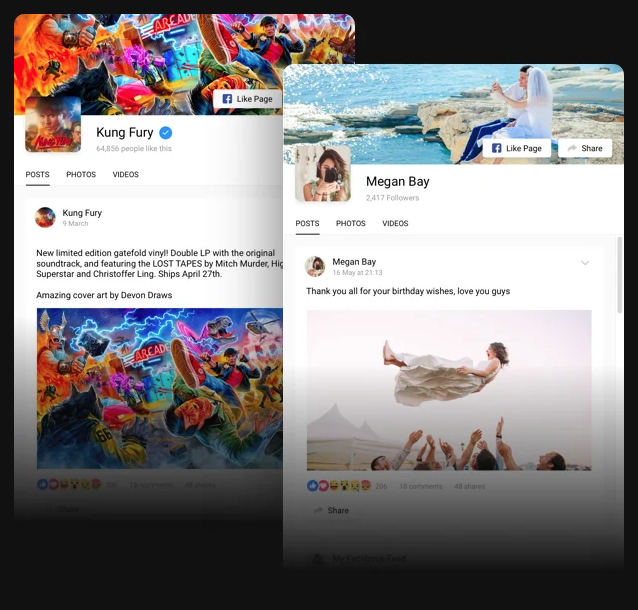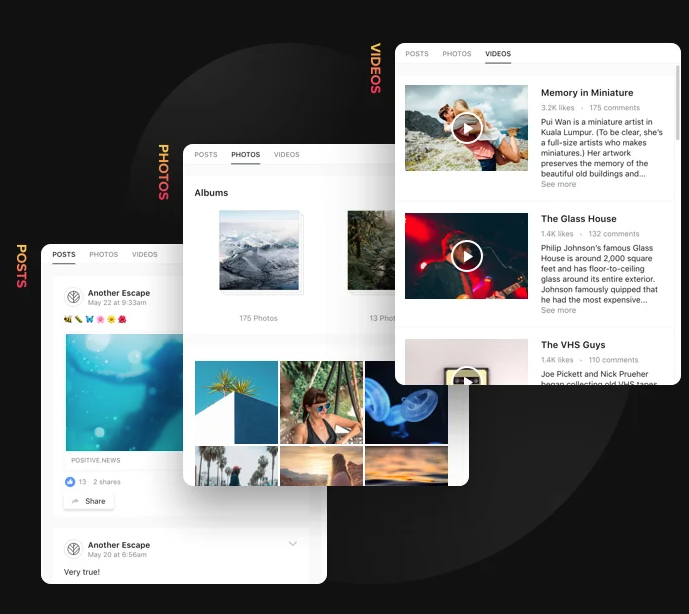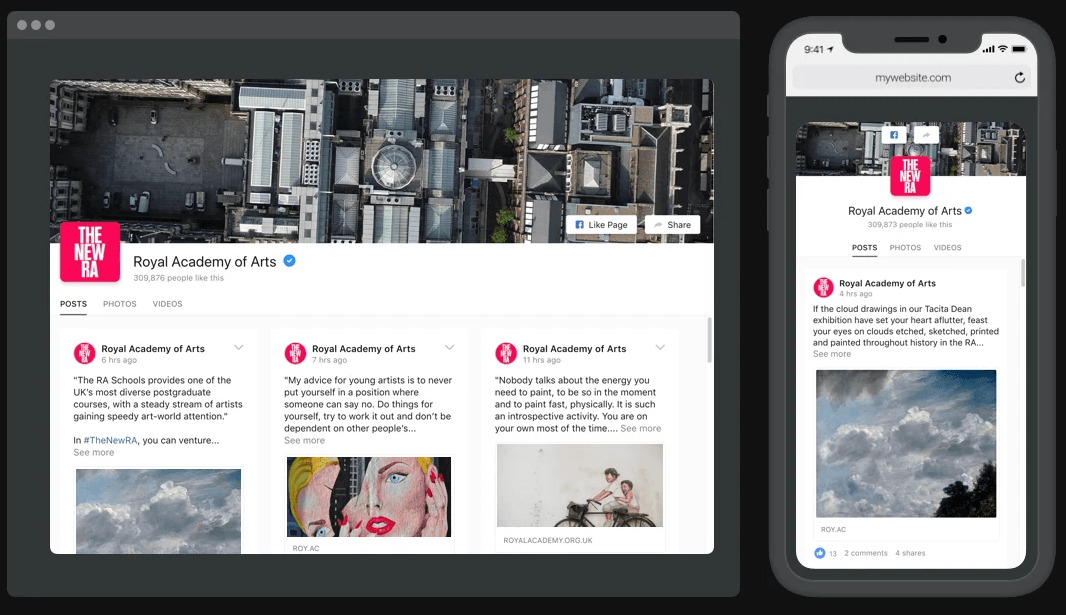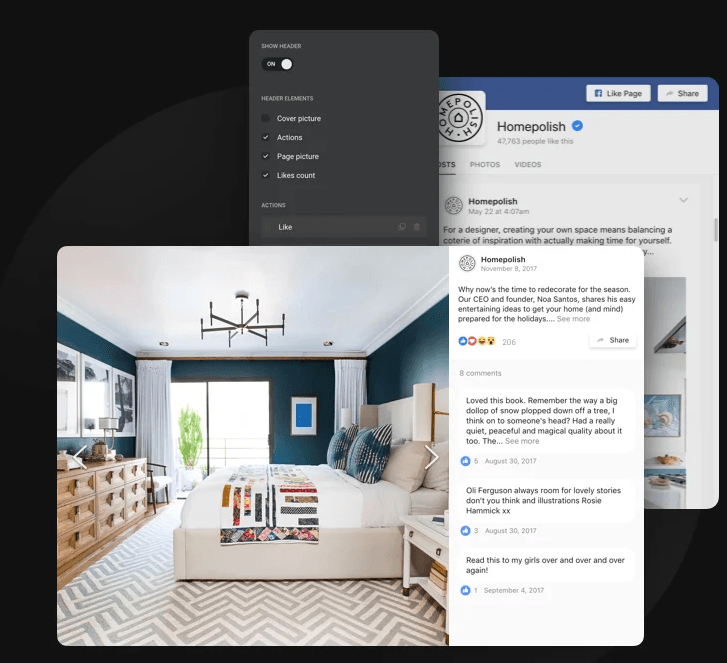Boost engagement of your website visitors with
Responsive Facebook Feed for website
Why do I need 123Websites Facebook Feed?
Higher engagement. Higher conversion.
Increase your website visitors engagement
Attract your website visitors with stunning Facebook feed and spark their interest to make them stay informed and engaged.
Turn them into your Facebook followers
Use your website traffic as one more chance to draw new followers to your Facebook page and stay closer to your target audience.
Strengthen your brand reputation
Your activity on Facebook and high social approval increase brand credibility and enhance reputation among potential customers.
1,000+
1 min
97%
Join the 305,165 customers already using these features
You can start with creating your first 123 Websites Instagram Feed feature for free.
What makes 123Websites Facebook Feed Special?
SOURCES
Facebook page content on your website
123Websites Facebook Feed widget allows you to show content from a managed Facebook page, to which you have admin access. If you run a business page on Facebook you can easily integrate it into your website. All the content that you add to your social media page will be automatically updated on your website.
CONTENT
3 types of content in one feed
Our Facebook feature serves all your needs at once: display your posts with comments, likes and other reactions; create image and video galleries on your website with photos from Facebook - all the content you post on Facebook will be automatically updated on the website.
LAYOUT
Flexible widget for any use case
It’s very easy to modify the Facebook Feed into the widget that will suit your needs with nothing extra. Change the widget size and proportions to give it the shape right for your space requirements. Automatic adapting of layout will adjust the widget to any screen resolution and will ensure its balanced look on any device.
PRESENTATION
Show off your content and make the right accents
Introduce your diverse content to website visitors in the most presentable way. Flexible header settings allow you to show or hide any of its elements or switch the header off and shift the focus to the content. The menu can also be switched for creating a gallery or a newsfeed. Popup will help to get a closer look of your content with all the info and comments available right there.
Frequently Asked Questions
Join the 305,165 customers already using these features
Get the taste of 50+ powerful apps with 123Websites. Your first month is free!