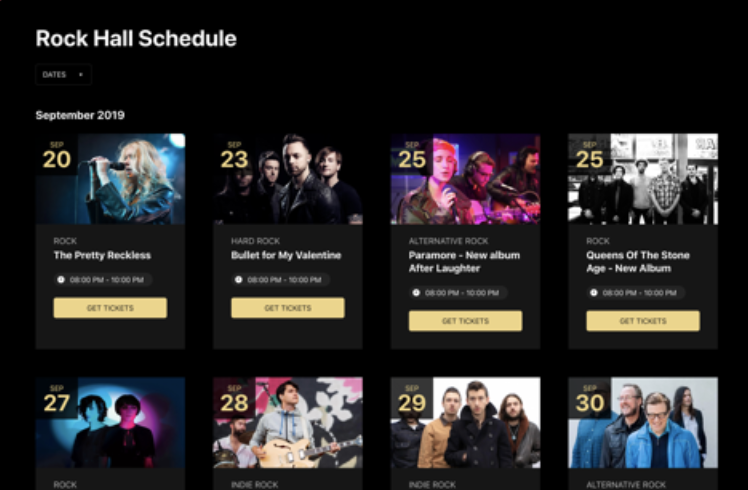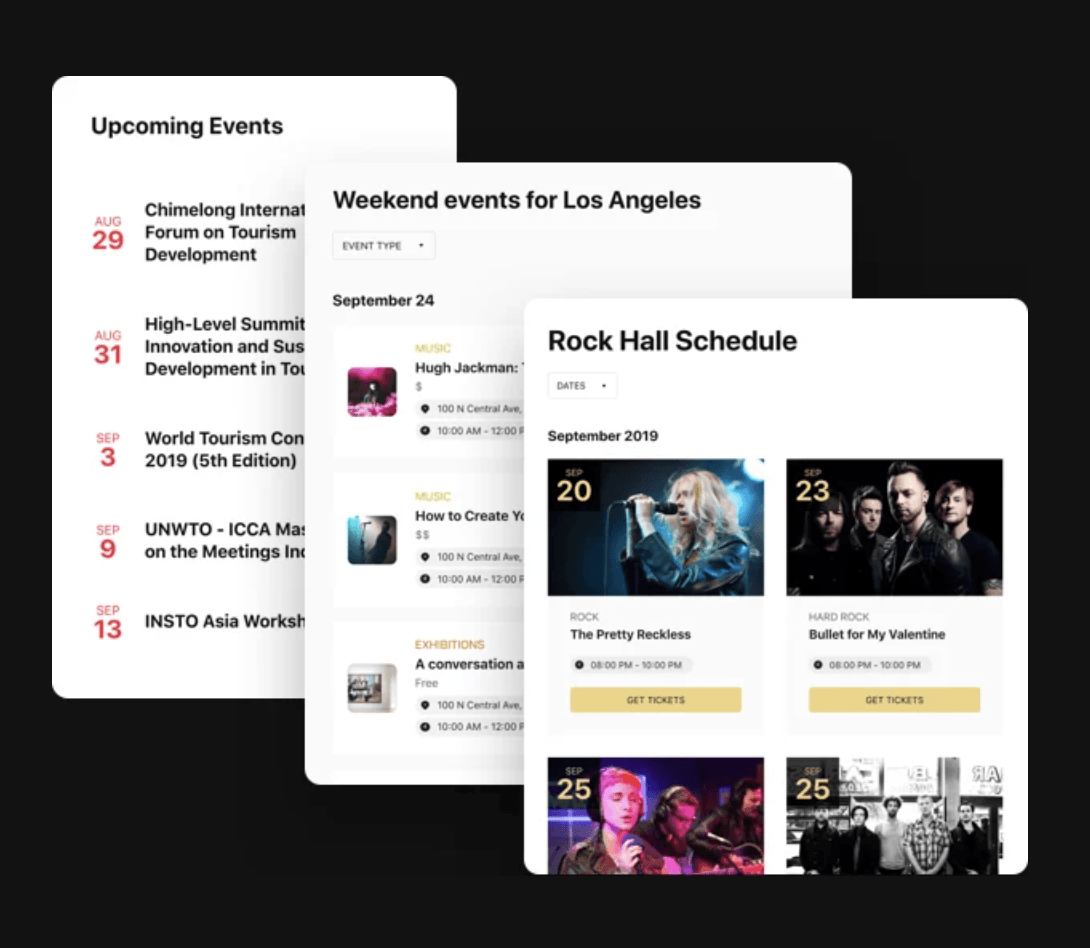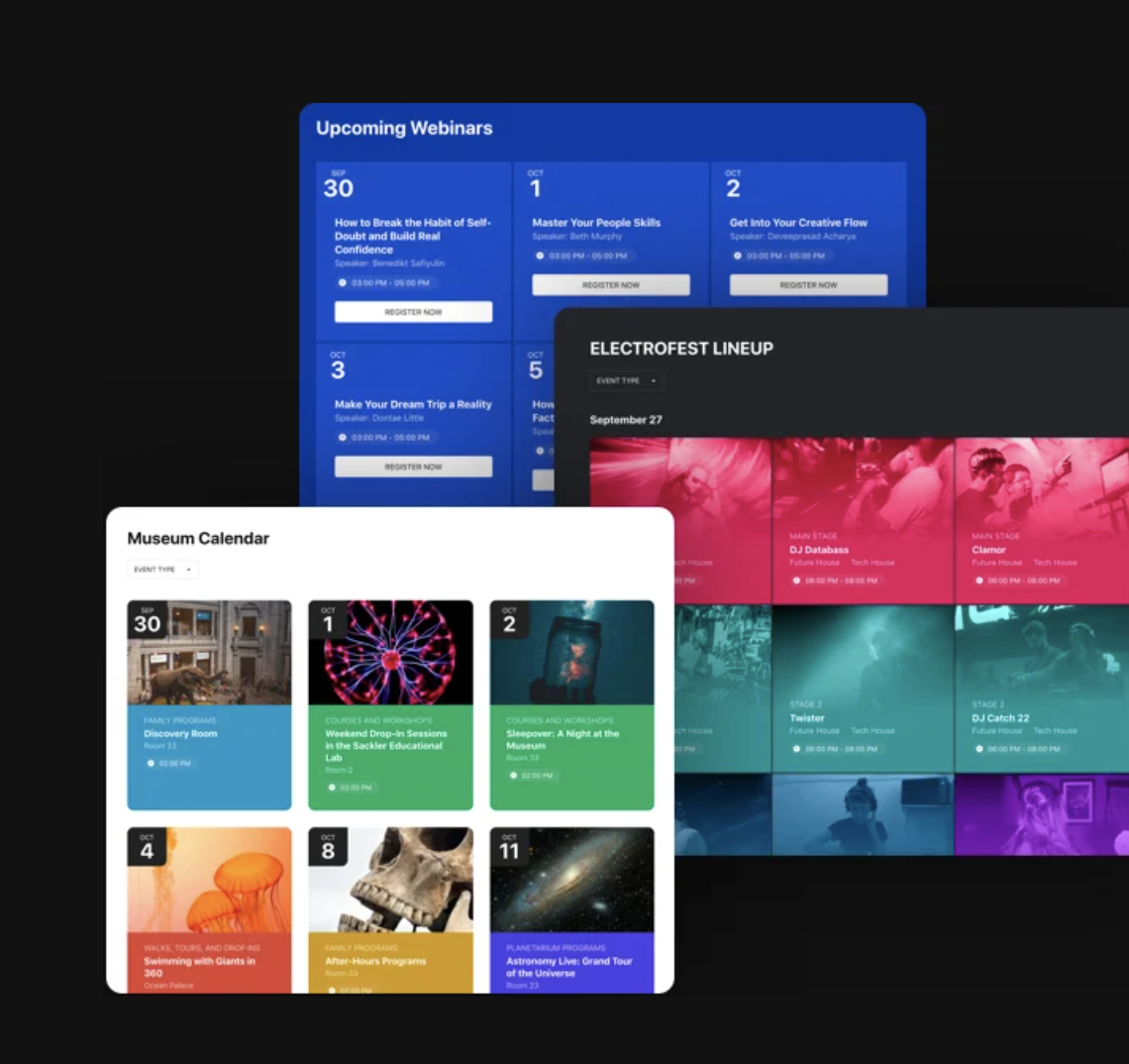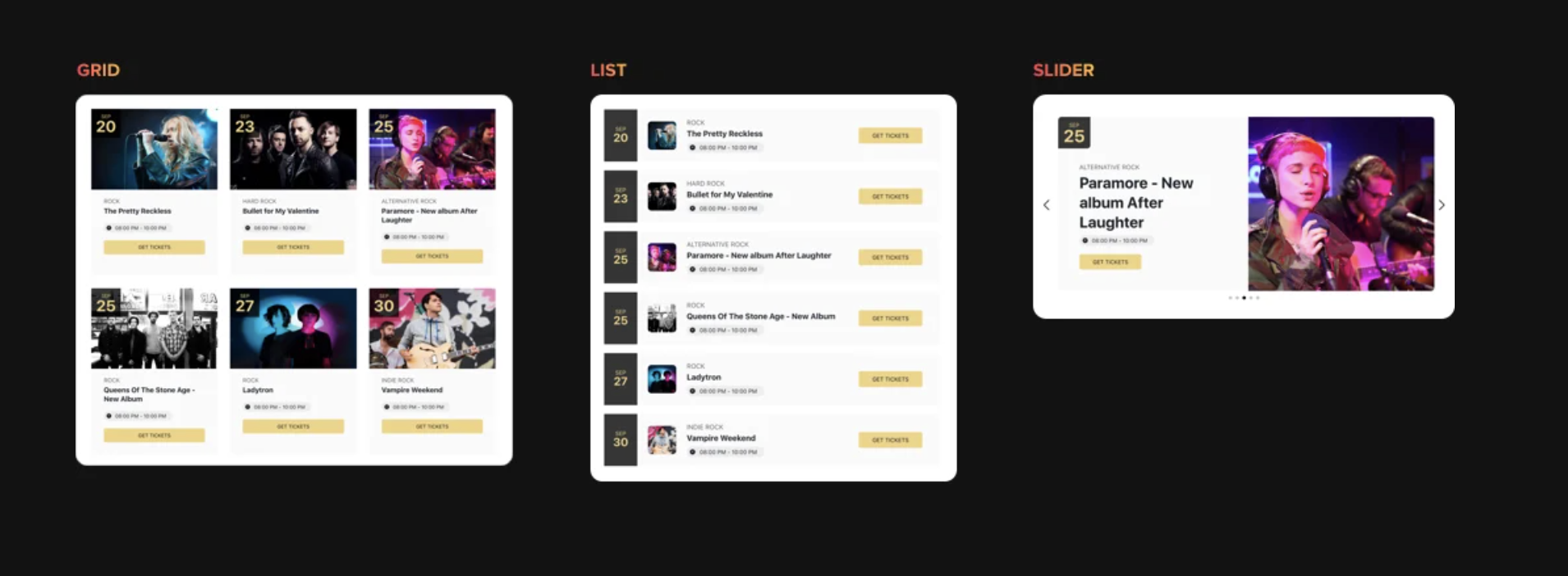Why do I need Event Calendar?
The calendar that meets your needs
Higher visitor engagement
Users see the whole range of your events and study details in the popup which contributes to the higher engagement level.
More event participants
Raise perceived value of your items with a counter showing how the stock is going down in front of your clients’ eyes.
Better and faster user experience
With categories and all the event info seen at once visitors will be happy to find what they need and return sooner.
1,000+
1 min
97%
Join the 305,165 customers already using these features
You can start with creating your first 123 Websites Testimonial Slider feature for free.
What makes 123Websites Event Calendar Special?
EVENTS
Showcase your events, schedule, timetable, agenda
With the help of 123 Websites Calendar widget you will be able to announce any type of event in just a few clicks. Keep your audience updated about your plans using one of our pre-made templates or simply create your own variant. Manage your events with ease using our simple configurator, adding locations, hosts, messages and more.
POPUP
More potential visitors of your event
In case you don’t want to clutter up the interface with the event details you can hide them so that the users will see all the data in the popup. The popup contains maximum info on the event: the date, when and where it will be held, the map and sharing options. There’s also a possibility to add any event from our widget to one of your preferred apps: Google Calendar, Apple Calendar, Outlook or any other commonly used tool. Detailed information on dates and venue stimulates your users to attend events.
LAYOUT
Present events depending on your task
We offer four layout types so you can make sure your widget will look perfectly on the page. You can construct a Grid, display a carousel using Slider, show your events one by one with the help of the List, or choose Masonry and put your events in optimal position depending on available vertical space.
Frequently Asked Questions
Join the 305,165 customers already using these features
Get the taste of 50+ powerful apps with 123Websites. Your first month is free!