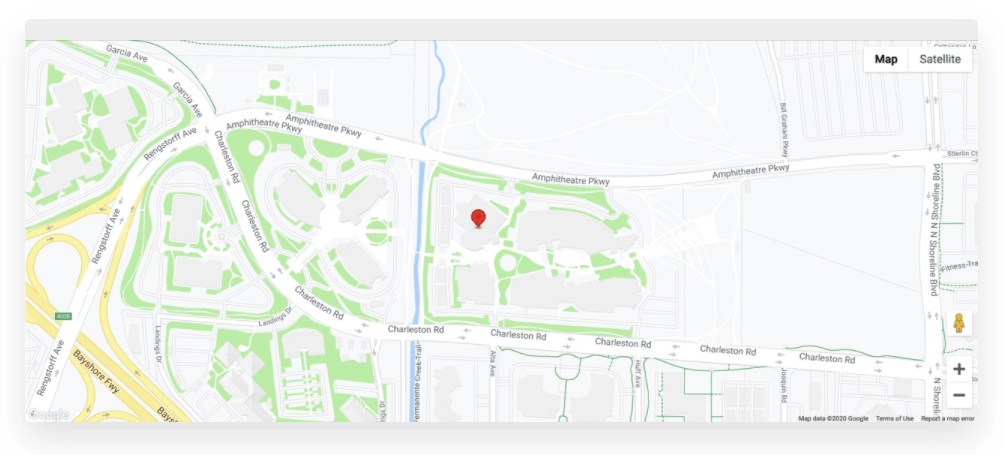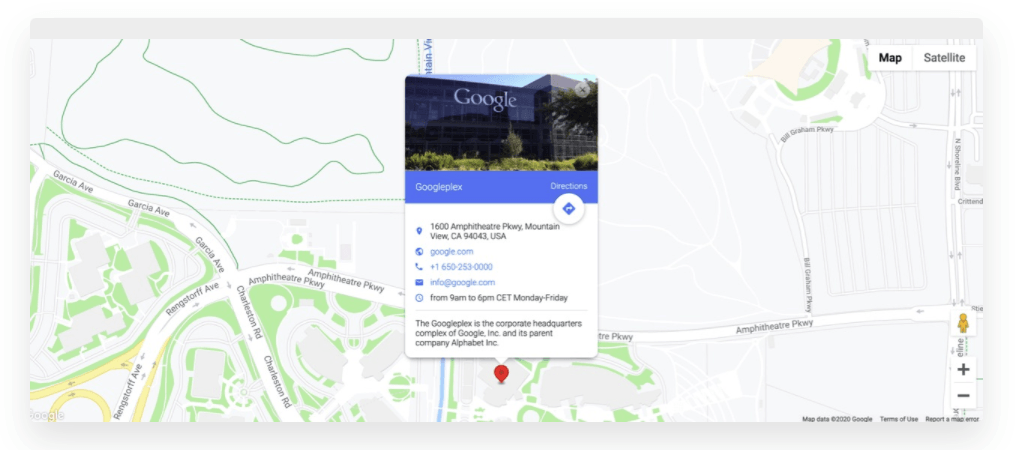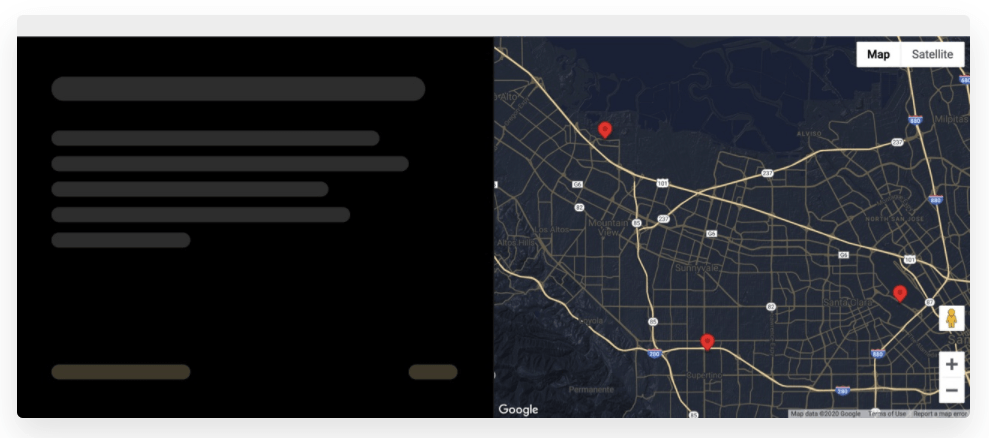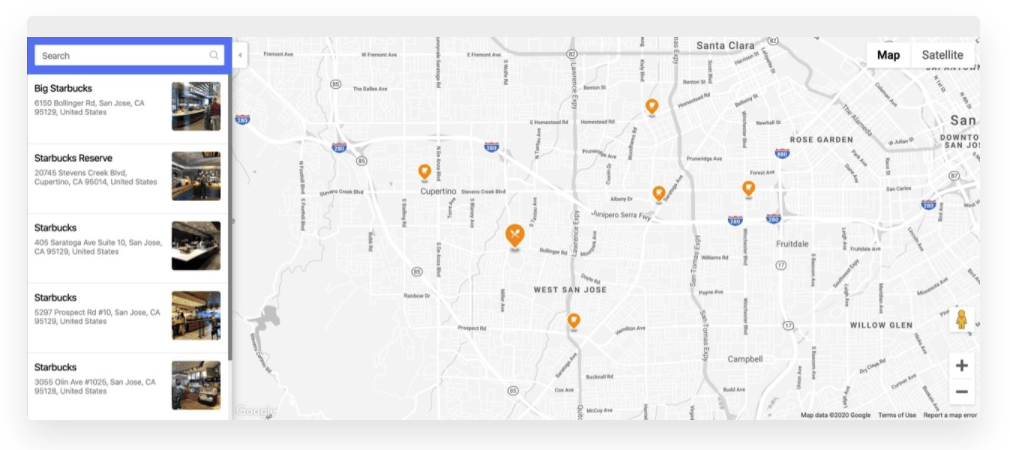Google Map Examples
Check maps examples to reveal the full potential of the feature. Make sure it will suit your any goals.
Example 1: A clear and moderate map with simple settings
A traditional variant, which shows Roadmap type and has all additional layers switched off. These basic settings make the map clear and easy to read. There’s a single location marker on the map, so no need to overload the look with a panel. Clean and easy-to-navigate minimalist map.
Example 2: A handy map for choosing the closest of the locations
The map widget has multiple departments marked and to unite them together, a list of them is displayed on location panel. Each marker shows info window on hover to check details about the location in no time. It’s easy to choose the closest of the locations and see a route to it from your location right on the page.
Example 3: A compact map for balanced look
A moderate size makes this variant perfect for Contact us page or other pages with diverse content. It doesn’t interfere with the background due to its size and absence of additional elements. It’s just a Roadmap in “Night” color scheme and the location which is marked on it. Visitors can also shift to Satellite mode.
Example 4: Informative map with diverse infrastructure
A map rich in location markers of different categories. The map with a close zoom shows a diversity of places of interest in the close distance. No additional layers and elements – just a variety of places to visit and the main location marked in a custom way to focus viewer’s attention.
Join the 305,165 customers already using these features
Get the taste of 50+ powerful apps with 123Websites. Your first month is free!
Get a professional website hassle-free with 123 Websites. Our experts handle the hard stuff while you focus on growing your business. Join our 100,000+ happy customers worldwide today.
1278 Glenneyre St. #236
Laguna Beach, CA 92651
Mon-Fri 8AM-5PM PST

Product
Services
Features
Company
Compare
Resources
Social
Legal